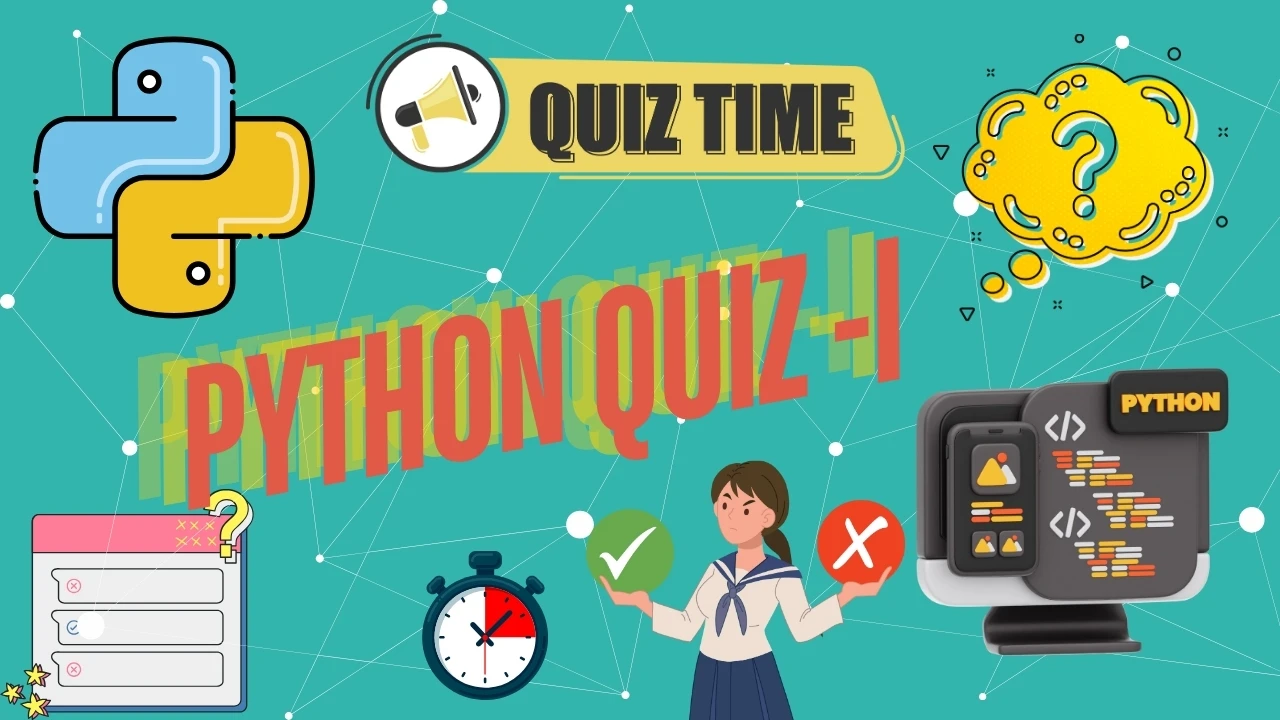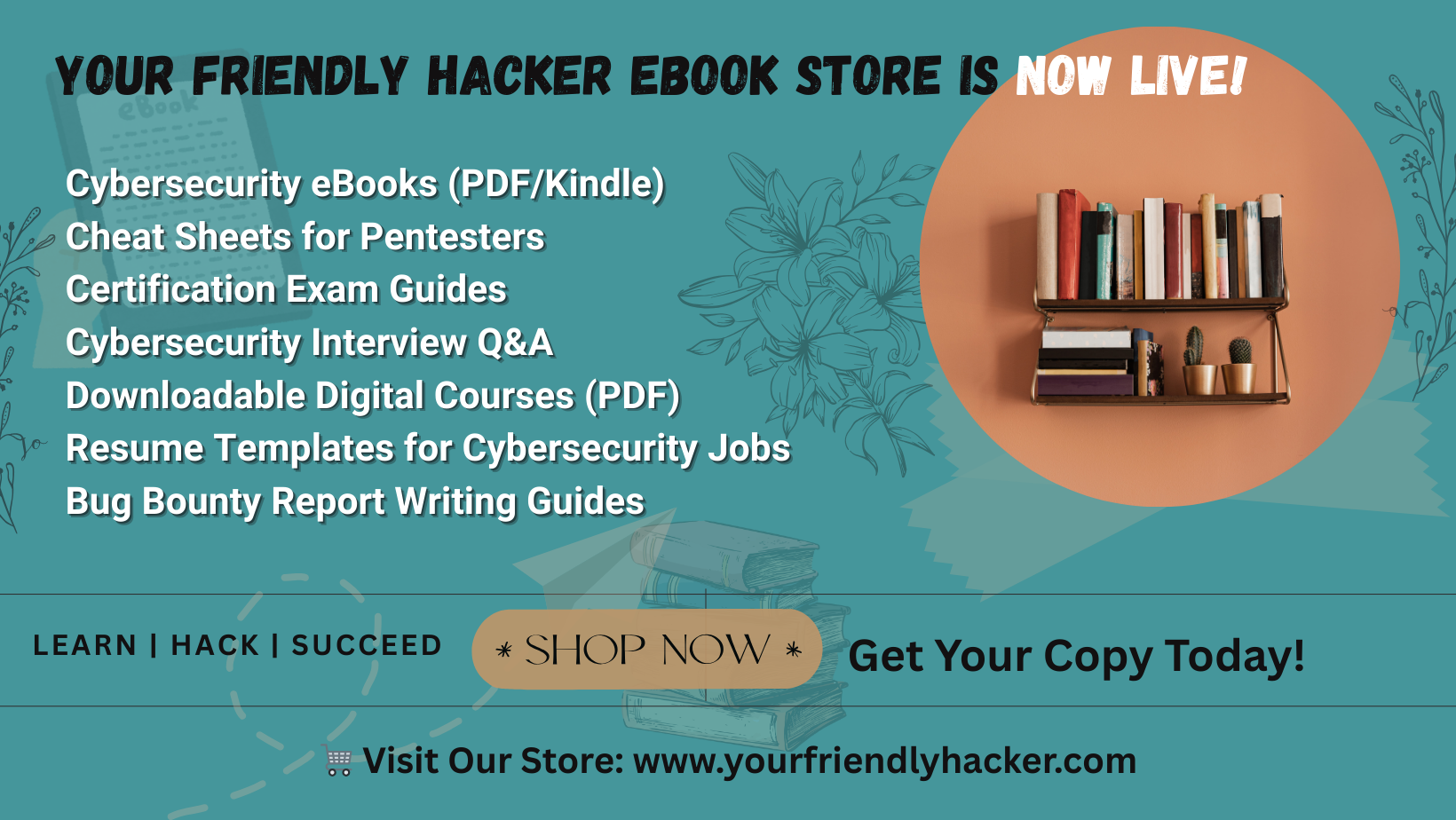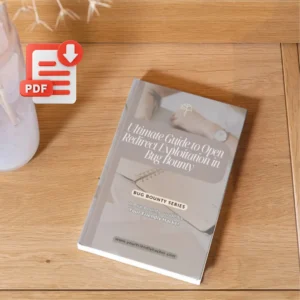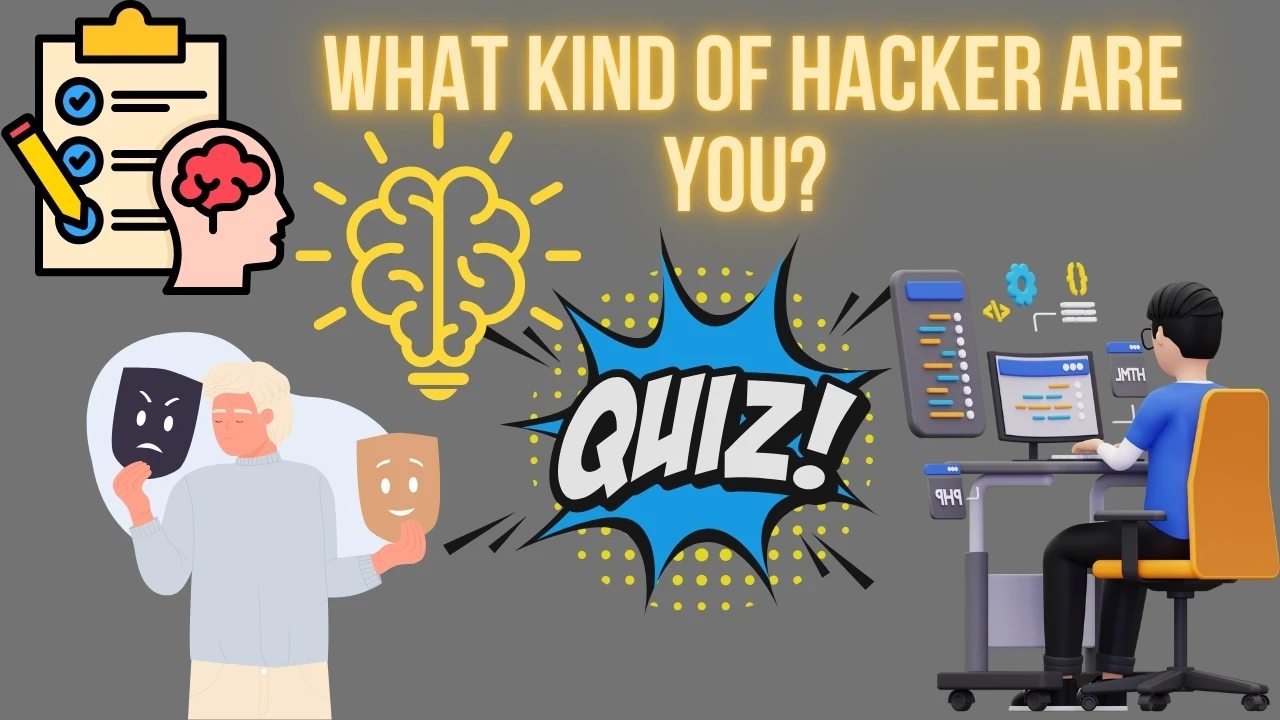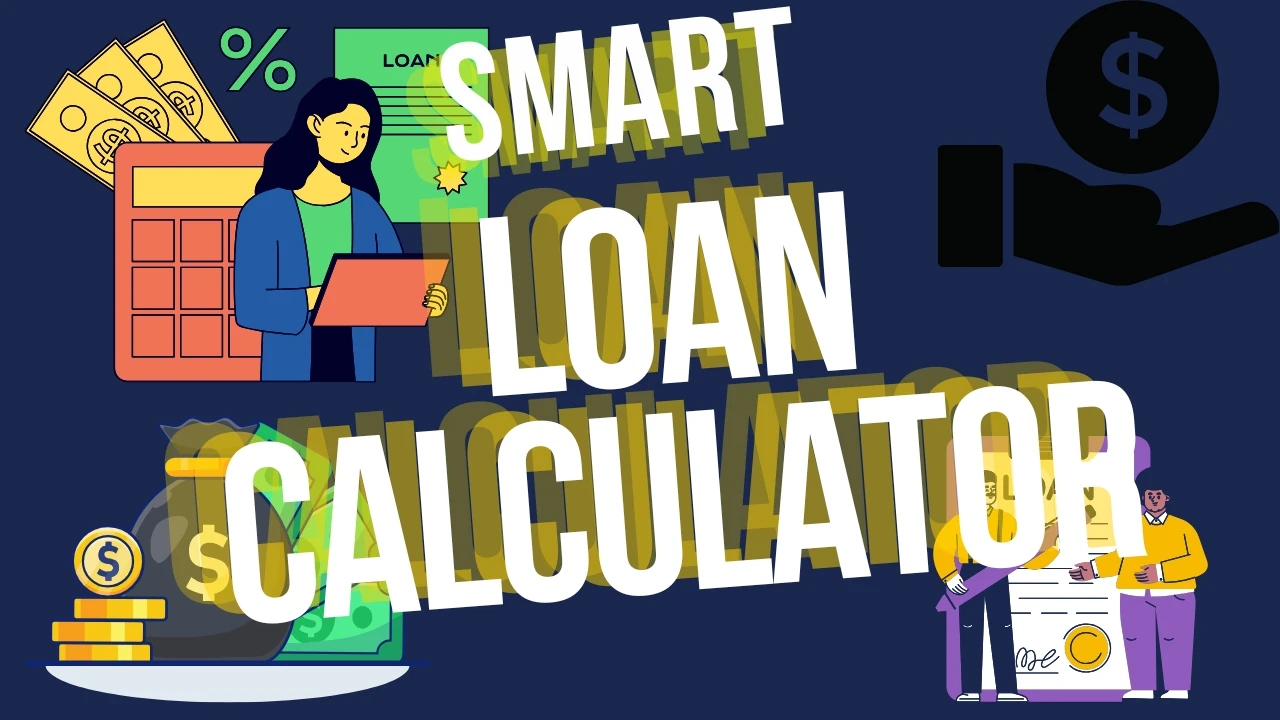Linux Commands
Linux Commands for Beginners – Essential Commands Explained Clearly.
Master the basics of Linux with this comprehensive list of essential Linux commands and their short explanations. Whether you’re a beginner, a system admin, or a cybersecurity enthusiast, this guide helps you understand the most commonly used Linux terminal commands for navigation, file management, networking, user control, and more. Organized for quick reference, each command is explained in simple language so you can learn efficiently and start using Linux like a pro.
Explore our beginner-friendly collection of Linux commands with simple explanations and real-world examples. From basic file operations to networking, permissions, and system management, this page is your go-to resource to learn and master the most important Linux commands for daily use and cybersecurity tasks.
Click on the command to learn more about it
List files and directories in the current directory
List all files and directories in the current directory.
(Shows hidden files)
List files and directories in long format.
Show the directory you are currently working in.
Change Directory
Change Directory to $HOME
Show current directory stack
Install an APT package using the apt-get package utility
Install an APT package using a newer APT package manager
Search for a package in the APT repositories.
List packages installed with APT
Show information about a package
Install a deb package with the Debian package manager
List packages installed with dpkg
Displays the contents of a file.
Creates a new empty file.
Moves a file or directory.
Copies a file or directory.
Deletes a file or directory.
Creates a new directory.
Deletes an empty directory.
Changes the permissions of a file or directory.
Changes the owner of a file or directory.
Displays the running processes.
Terminates a process.
Tests the connectivity between two hosts.
Displays the network connections.
Displays the network interfaces and their configurations.
Captures network traffic.
Scans a network and identifies hosts and open ports.
Retrieves DNS information.
Retrieves domain registration information.
Downloads a file from the Internet.
Transfers data from or to a server.
Frequently Asked Questions (FAQ)
Linux commands are text-based instructions entered into a terminal or command-line interface to interact with the Linux operating system. They allow users to perform tasks such as managing files, controlling system processes, and configuring networks.
Anyone working in IT, cybersecurity, DevOps, ethical hacking, or system administration should learn Linux commands. They’re essential for navigating and managing Linux-based systems, which power most servers and security tools.
Yes! This list includes commonly used Linux commands with short, easy-to-understand explanations—perfect for beginners and learners preparing for certifications like CompTIA Linux+, RHCSA, or OSCP.
Not necessarily. You can use virtual machines (VMs), online Linux terminals, WSL (Windows Subsystem for Linux), or platforms like TryHackMe and Hack The Box to safely practice Linux commands.
Absolutely. A solid understanding of Linux commands is crucial in cybersecurity for tasks like enumeration, privilege escalation, process management, and navigating server environments during assessments or CTFs.
Yes, I aim to keep this command list updated to reflect the most commonly used and relevant commands for students, professionals, and cybersecurity learners.
Share it with Friends
Follow Me
You May Also Like..
Categories
Use Coupon Code - YFH10
-
Cybersecurity Terminologies – eBook
E-BooksRated 5.00 out of 5₹299.00Original price was: ₹299.00.₹99.00Current price is: ₹99.00. Add to cart -
Ultimate Guide to Open Redirect Exploitation in Bug Bounty
Bug BountyRated 4.83 out of 5₹299.00Original price was: ₹299.00.₹99.00Current price is: ₹99.00. Add to cart


Your Friendly Hacker
Lets Secure the World
Join me on my journey to make the internet a safe place again.
Contact Form